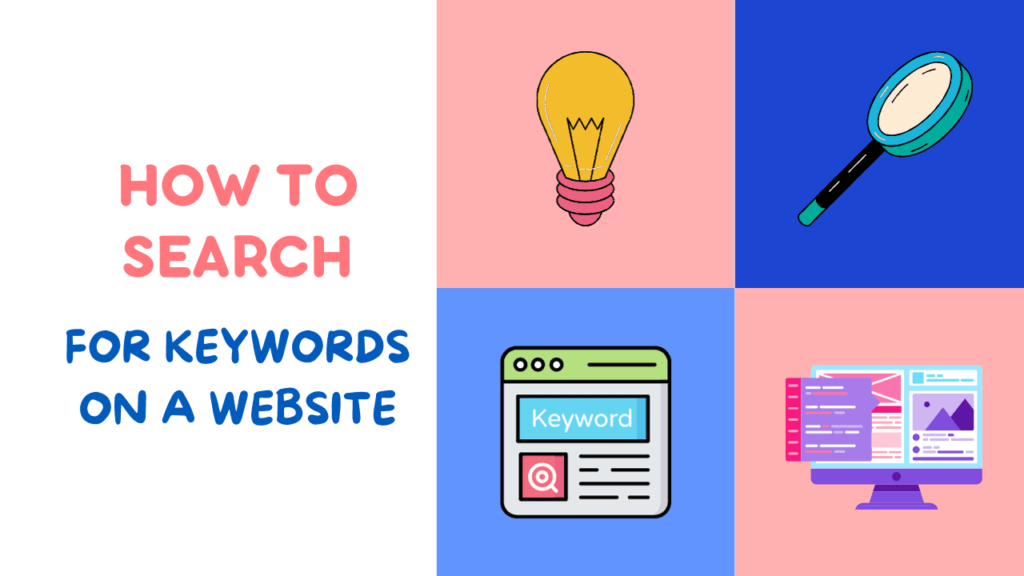Search engine optimization relies heavily on targeting the right keywords to attract relevant traffic and outrank competitors. However, keywords should never be stuffed or unnaturally forced into content.
This guide will help in explaining best practices for researching keywords and how to effectively use them in your website for SEO.
Finding the Importance of Keywords in SEO
Keywords are an important pillar for the search process and play a vital role in nearly every aspect of SEO. Keywords are words or phases that have been used to find information in search engines. By targeting the right keywords, you can improve organic rankings and visibility while satisfying user intent.
There are several types of keywords to consider. Long-tail keywords contain three or more descriptive words and have lower search volumes but higher conversion rates since intent is clearer.
Intent keywords directly answer a person’s question, while commercial keywords relate to specific products or services. Keyword research tools such as Aherf, Moz or SEMrush provide more insight into monthly search numbers, difficulty, and potential rankings.
Let see Example,
The phrase “website keyword search” averages around 8,000 monthly searches in the United States according to SEMrush data.
This suggests an opportunity to target through relevant, helpful content. By effectively using keywords that answer user questions, websites can increase organic traffic over time.
Benefits of Thoroughly Searching Your Own Site
Widely scouring your website using targeted keywords and keyphrases offers numerous advantages:
Enhance Visibility – Identify existing pages ranking for certain keywords and optimize further through meta descriptions, headings, and internal links. Surface additional pages to target as well.
Outrank Competitors – Analyze competitors’ strategies to spot where they under-optimize for in-demand keywords. Prioritize addressing those opportunities first for a competitive edge.
Inspire New Content Ideas – Discover popular keyword topics searchers are looking for that your site doesn’t cover yet. Create engaging articles answering inquiries directly.
Deepen Understanding of Users – Learn what queries people type related to your offering that may not have occurred previously. Adapt accordingly.
Thorough investigation of your own domain from a searcher’s perspective provides a bounty of optimization angles to pursue over time. By addressing gaps surfaced through keyword auditing, websites can satisfyingly answer more user questions online.
Best Practices for Keyword Optimization
When researching and incorporating keywords on-site, certain guidelines ensure natural placement that complements an excellent user experience:
Avoid Keyword Stuffing – Never over-optimize by awkwardly cramming keywords unnaturally. Subtle, contextual usage optimizes better.
Employ Headings Wisely – Include target phrases in <h1>, <h2>, and other heading tags to aid internal linking and provide search context.
Optimize Images and Anchors – Leverage relevant keywords for alt text descriptions and anchor texts when linking externally or between pages.
Use Keywords in Descriptions – Clearly describe each page’s topic and value using targeted phrases in meta descriptions and introductions.
Consider Keywords in URLs – Incorporate keywords naturally into URL paths and filenames when possible for improved indexing.
Striking a balance between addressing user intent through informative articles and applying optimization best practices ensures sustainable rankings over the long term.
Tools for Keyword Research and Auditing Your Website
To mine your website thoroughly for SEO opportunities around target keywords, leveraging the right tools enables an extremely thorough audit:
Built-in Website/CMS Search – Most content management platforms offer a basic search feature to examine relevance of results. For WordPress, search within the dashboard.
Google Search Console – View your site through Google’s lens by filtering site URLs for target phrases under “Search Queries”.
Screaming Frog SEO Spider – This robust crawler examines technical and on-page elements site-wide. Process an XML sitemap targeting specific keywords.
Ahrefs and SEMrush – Leverage keyword research functionality within these platforms to analyze top-performing keywords for competitors or popular long-tail versions.
Browser Extensions – Helpful plugins like SEOquake highlight external links and internal linking opportunities across your domain.
Armed with the proper tools, vast territories open up for exploration, analysis and optimization through deeply searching your own website’s keyword performance.
How to search on a website for keywords

After configuring tools, several techniques thoroughly search websites:
Manual Inspection – Log into admin panels and browse sections, note down the pages relevant to target keywords.
Google Search Console – Enter keywords in the search term filter to view indexed pages from Google’s perspective.
Competitive Research – Plug competitors’ strongest keywords into your search functions to find pages they rank for but you potentially overlook.
Google Site Operators – Limit results to your domain using site:yourdomain.com keyword to simulate how search engines view individual sites.
DNS Research – Tools like AHREFS and SEMrush expose top performing keywords competitors target on a given site.
Regular auditing keeps tabs on how keyword strategies impact your site’s presence online. Understanding the search engine perspective optimizes workflow and prioritizes efforts.
How To Use Keywords In Website Content
Once you get the keyword through extensive searching, the next step involves strategically placing keywords throughout pages in a natural, readable manner. Some effective integration techniques include:
Answer Questions in Headings – Use keywords to form questions and then answers to satisfy intent.
Highlight in Bullet Lists/Subheadings – Work keywords into introductory bullet points or subheadings to subtly stand out.
Use related example/Case Studies – Weave keywords into examples that engagingly exemplify topics.
Inter-linking related pages – Connect related pages using relevant keywords in anchor text and linking language.
Place keyword in Body – use related keywords into body paragraphs without over-optimization.
By addressing user intent clearly through informative content optimized with strategic keyword integration, search engines better understand relevance and usefulness.
Monitoring Progress and Adapting Strategies
To continually refine keyword targeting tactics, monitoring tools provide performance insights:
Google Search Console – Track traffic, average position, and click-through rate changes for keywords over time.
Google Analytics – Examine new or expanding related search terms leading to the site alongside conversions.
SEMRush/Ahrefs – Analyze ranking fluctuations and backlink profiles of competitor pages for top keywords.
XML Sitemaps – Note additional pages Search Console indexes relevant to target keywords.
Leverage data to refine strategies that drive the most impact. Periodic site audits using research tools uncover new avenues for optimization as well. Ongoing keyword evaluation and adaptation fuels long term SEO success.
Key takeaway
- Why Keyword Search Optimization Matters
Tuning your site to user search habits helps dramatically grow organic traffic and recognition.
- Core Best Practices
Keep researching and integrating strategic keywords naturally into engaging, conversion-focused content across your site.
- Commit to Continual Improvement
Treat keyword optimization as an always-evolving process. Revisit and refresh approaches regularly.
Hope this guide gives you a game plan to build traffic and unlock the power of optimized keyword search.