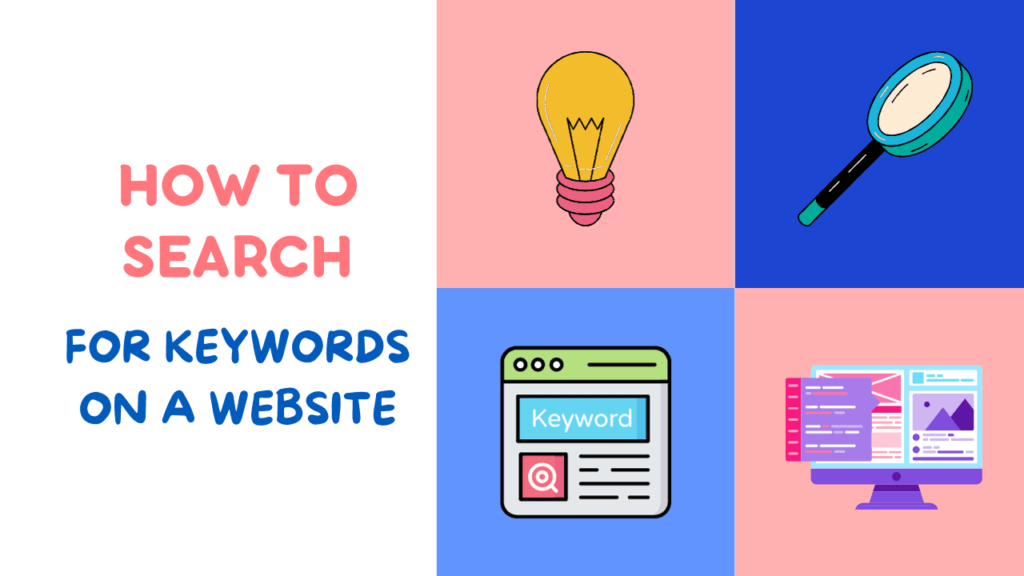Table of Contents
ToggleGet high-quality Backlinks from Pinterest
Pinterest allows the users to share and Pin the Photos and Videos as like your social sites. Here, too, you can pin the photos and refer to your blog page for the web traffic and backlinks. In this blog post, we will discuss how to get High-Quality Backlinks from Pinterest in easy steps.
Are backlinks from Pinterest worth it?
The ranking factors of the blog and site are still dependent on the Backlinks. The quality backlinks from the higher Authority sites help your site to get positive ranking signals on the search engine. So, among them, Pinterest is one of the best platforms to get high-quality Backlinks, including traffic.
Pinterest is being used as the source of traffic by many of the Images blog websites. Here on Pinterest, the bloggers are active in sharing the images of their blog posts and get the higher traffic channels.
So, in this tutorial, we will guide you on how to Create a High-Quality Backlink from a Pinterest Account to rank faster.
Is it Dofollow or Nofollow?
As it’s a social platform like Facebook and Twitter (x), from here, you will get the Nofoloow Backlinks only. But don’t worry, the No-follow backlinks are equally important as like Dofollow to give a positive sign to the search engine.
Yes, we strongly agree that Dofollow Backlinks are better than Nofollow and also the more authority to boost your ranking, but we need to follow the proper ratio on it. The mixture of all types of backlinks is one of the best ways to make the search engine that you are practicing the healthy process of link Building.
How to Get a High-Quality Backlink from a Pinterest Account
If you are an Image blogger, then Pinterest may be one of the best sources of traffic. As Pinterest is ahead in ranking the images and pins, you will get a permanent way to get traffic to your site.
In Pinterest, you can extract and pin the images of your site and share the link to your site to get the traffic organically. Here, we will get the two benefits of using Pinterest. First, the High-Quality Backlinks and other Organic Social Traffic.
Step 1 – Signup with the Pinterest
- First, you need to create an account on Pinterest. For this, you have to follow these steps,
- Visit the Pinterest.com on your browser. Click here,
- Now click/tap on the Signup or Create Account page,
- After in the next page, you are asked to enter the email address and password to create an account. To easily choose to Continue with Google, it will be redirected to Google and create a Pinterest Account based on your Gmail Account.
Step 2 – Edit the Settings
In this step, you have to customize your details from where you can also get Dofollow Backlinks from Pinterest. See this,
- Click/tap on your Profile at first. It will open the Dashboard of your Pinterest Account.
- Now tap/click on Edit Profile, as shown in the image here. Under this option, you will get a number of options to make a change to your Pinterest account.
- Scroll down and find the Website tab there. Under there, you have to enter your website link where you want to get Dofollow Backlinks from Pinterest.
- After that, you can also add other About, Username, Email Addresses, etc., based on your requirements.
- At last, click on Save.

Step 3 – Go to Claimed Accounts
In these steps, you have to claim the website you added is yours. Only after this will your website be visible to the public and get indexed by the Search engines. So for this, you have to follow these steps,
- Go to the Claimed Account tab from the Profile. You can see this option in the 5th position (down to the Edit Profile & Tune your home feed).
- Now, after that, tap/click on Claim from the Websites.
- Step 4 – Add the HTML Records to your Blog
- The fourth step is to add the HTML Tag to verify your site. So for this, you have to Add the HTML Tag or Upload the HTML File to the directory of the site. Here, if you want to add the HTML Tag, then add the given tag to the <head> of your website.
- Similarly, you can also upload the HTML File to the root directory of your website. Here’s how,
Add HTML Tag:
- Copy the HTML Tag from Pinterest at first.
- Go to the dashboard of your website and then themes or theme file editor.
- From the Theme file editor, find the <head>tag there and paste that meta tag that you have copied from Pinterest.
- At last, click on update and save it. After that, you have to wait for a few days to verify.
Alternatively,
- Copy the HTML Tag from Pinterest at first.
- Go to the Plugins (In the WordPress site) and add a new plugin named ‘Insert Headers and Footers’.
- Activate the Plugin and then open the Insert Header and Footers plugins.
- After that, in the Headers tab, paste that code and save it.
Step 5 – Verify your Site
In this last step, you have to go back to the Pinterest Verification page. On this page, you have to click on Continue.
- Enter your website URL There and then click on Verify,
- Now, the verification process begins. Click on Done.
- Please wait for the verification, and that’s it.
Conclusion
So after the verification, you will get the High Quality and Powerful Social Backlinks for your website. Besides, you can also get effective link juice including traffic by Creating the Pins.
You can create the Pins of your blog post so you will get Direct traffic to your blog to add a positive signal in ranking, including social traffic.