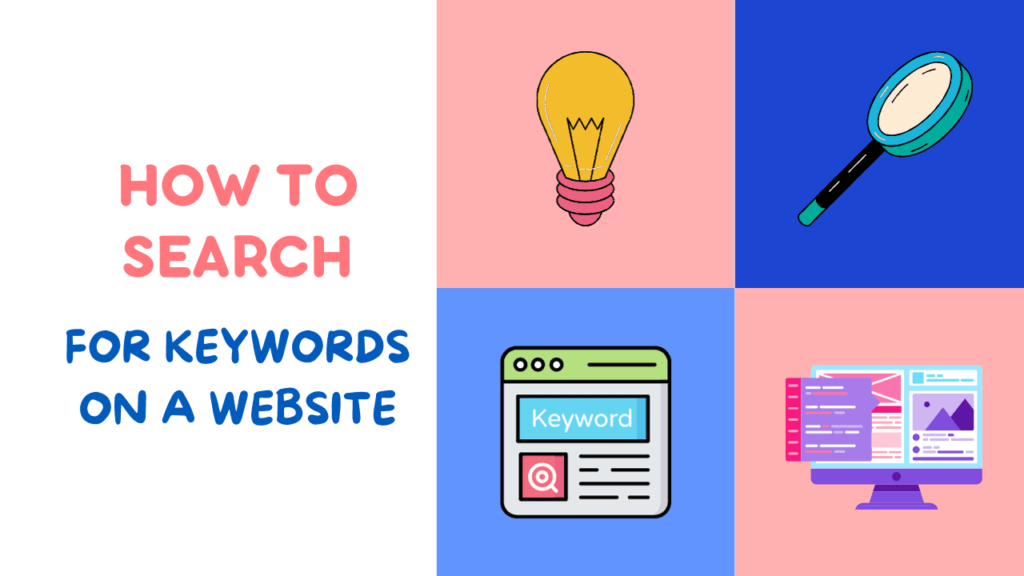The Newspaper theme is one of the most popular and best-selling WordPress magazine themes.
It’s a dream theme for all small bloggers and news websites. The theme is so fast that can load the full site with all the content and images within 2.2 sec, which is a very impressive number if we compare it with Generate Press and Astra, though this site needs to be customised the newspaper theme doesn’t need it. it has more than 150+ pre-built demos site just need to install them that’s it.
Pros of newspaper theme
- Best-selling theme for more than 7 years.
- It’s a modern theme suitable for every type of site like magazines, news and etc.
- It can be used as a multipurpose website or a single-type site.
- It provides ultra-high resolution graphics and ui/ux which helps in fast ranking.
- Optimized for mobile and amp versions
- Support all the latest plugins and WordPress updates (6.4)
- Integrated with woo commerce,bbpress forum and Buddypress
- Fully on page SEO optimized demos
- 150+ pre-built demos are ready to install
- Totally adsense friendly
- Best ads sections are already created
- Built with html5
- Theme can edited with tagDiv editor
- The child theme is included
Cons of newspaper theme
- We cannot it as dynamic type sites
- All the pre-built sites have the same type of structures
- Not having full control to customize the site
- Mostly used by news and magazine sites, not for big business sites
Who should use a newspaper theme and why?
The main target for this theme is for bloggers, news organizations, media publications, small e-commerce, small business and those who publish lots of content.
Let’s take bloggers and how they can use it and why they should, as we know bloggers publish lots of content to get high rank and traffic, some bloggers publish 5 posts in day and some may publish more than this, it is an average I have taken.
So to show this content they need more sections and categories in a single page, this is the main thing that newspapers provide. Have a look at this picture.
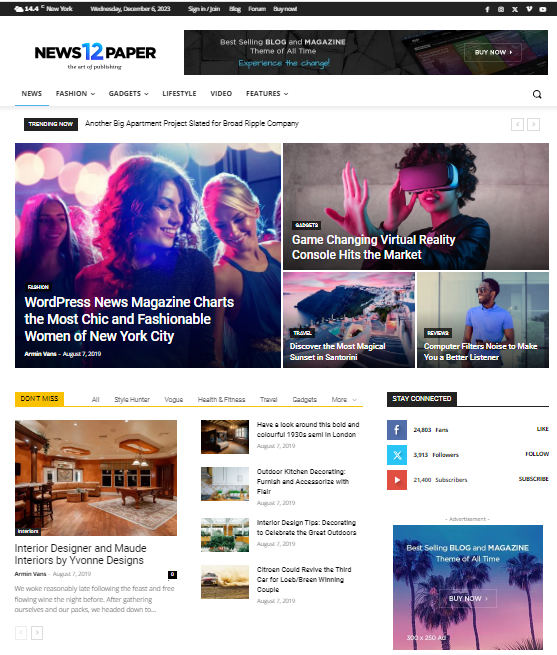
The best part? It is good to know that you do not have to be a coder to use it! Its drag-and-drop functionalities make it effortless to get customized.ityEngineering Want a bold homepage slider? You got it. Looking for something stylish and nice looking, like a modern, sleek grid. Done. The possibilities are endless.
And as if that was not enough, it’s the most speed-optimized and optimized for SEO. Yeah, it’s like driving the fastest sports car in the world but only on web search engines where you won’t even break a sweat.
Indeed, they exist in their abundance, however, this theme is distinguished among others by the harmony of style, usability and feasibility. In addition, it is a cost-effective way of enhancing the user interface and creating the impression that a fortune has been spent on the website.
That’s it! You may begin your online presence shining above the stars by testing your luck with the newspaper theme. I can promise you that you will not regret it.
Newspaper Theme Pricing
The Newspaper theme typically offers two types of licenses:
Regular License: It is designed specifically for individual or small entity situations where the resultant product or service is not sold but gifted for free. Last time I checked, this normal licence was going about $59.
Extended License: An extended license is required when selling the final product like in making of websites for customers or where end product payment is expected. It costs about $295 to acquire an extended license.
Exploring Newspaper Theme Demo Sites
to ensure potential buyers about the flexibility of the Newspaper theme (available on ThemeForest), it was accompanied by several demos which showed its applicability to a wide range of fields. These demos tried to give customers an idea about how this theme can be implemented on different kinds off websites for design and functionality.
The Newspaper theme demo sites covered a wide range of categories including:
see all the demos
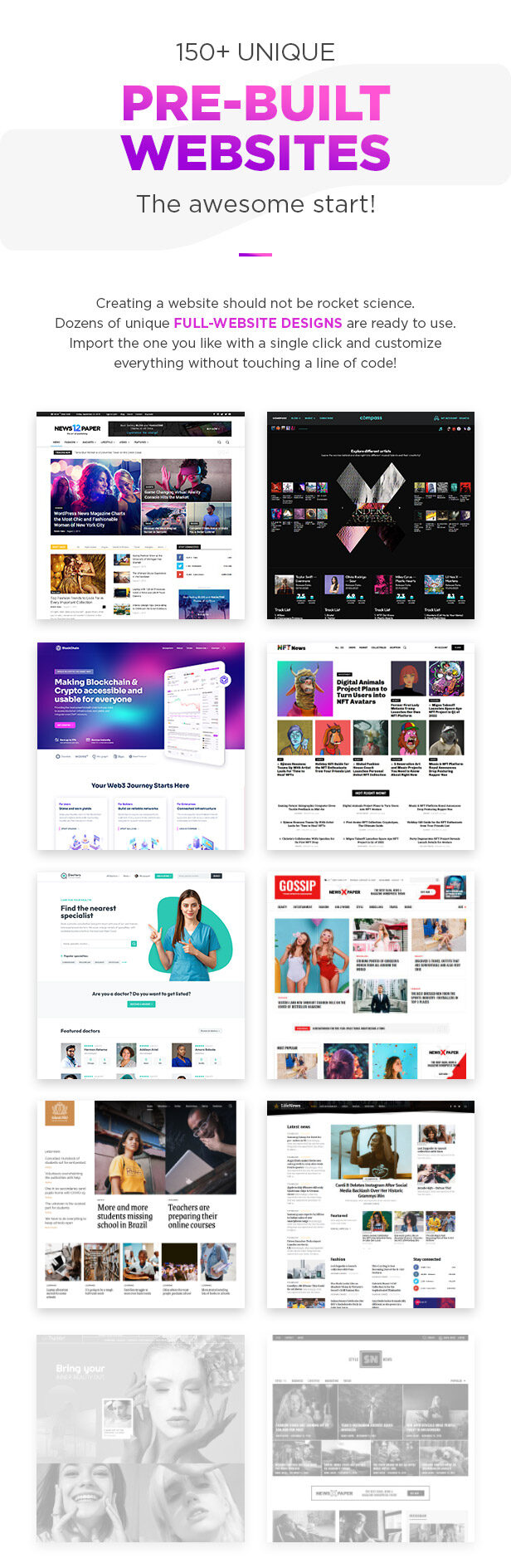
News Sites: Displaying layouts and styles that are appropriate for the creation of websites, online newspapers, or other web media focused on news production. Most of these demos usually demonstrated choices for breaking news, several categories, highlighted articles, and integration with multimedia material.
Blogs: Showing models and templates appropriate for an individual’s blog or a business website. The demos usually addressed different article formats and author segments as well as numerous ways of showing content.
Business & Corporate: It offers layouts suitable to be used on corporate websites that exhibit services, portfolios, team pages, testimonials, etc.
Technology & Reviews: Reviewing tech-focused content or review websites. The themes usually allowed for the highlighting of different reviews, product comparisons, as well as different tech-related articles.
Fashion & Lifestyle: Demonstrating magazine layouts fit for fashion blogs, lifestyle magazines or similar sections. This was usually depicted through visuals of high quality and a very beautiful style of presentation.
Travel & Food: Appropriate designs for travel blogs, food magazines, or other content focused on tourism and cuisine.
Health & Fitness: Providing tailored display layouts for health blogs, fitness sites, and other wellness-oriented material.
The demos were also very flexible as they enabled adjustment of elements, layouts, and designs so that one could make one’s site or blog.
Beginning with the Newspaper theme is a thrilling endeavour towards designing an eye-catching and effective website. Here’s a comprehensive setup guide to help you kickstart your adventure:
1. Purchase and Download: Get the Newspaper theme from its author at ThemeForest and start with it. For starters, ensure that you have purchased and downloaded the theme files on your computer.
2. Install the Theme: Log in to your WordPress dashboard and go to “Appearance”>“Themes”. Then, click on “Add New” followed by “Upload Theme”. Select the recently downloaded Newspaper theme zip file and click “Install Now”.
3. Activate the Theme: Install the theme, then click “activate”. It will tell you to install and activate the necessary plug-ins; follow the steps for installation.
4. Import Demo Content (Optional): Importing demo content will help in a fast process of installation and discovery of the theme’s capabilities. A majority of the premium themes like Newspaper have it inbuilt. Locate the “Demo Importer” or “One-click demo Imports in the settings options of the WordPress dashboard. Select a demo then import it.
5. Customize Your Site: The stage following importation of demo contents or starting afresh and tailoring your site. Change different appearance settings; for example, a logo, colours, fonts, layout options, header styles, and footer settings by accessing the settings section in the WordPress customizer panel; that is, “Appearance>Customize”. Newspaper theme is highly configurable and therefore gives flexibility in its design.
6. Configure Essential Settings: Select the panel Theme, and make some basic tweaks. Ensure you check on things like typography, layout, social media integration, SEO, ads, and responsiveness as well. This is an important step towards ensuring that your website runs smoothly and reflects your brand image.
7. Create and Organize Content: Start with your content which consists of articles, pages, posts, images, videos, and categories. The different layouts and post formats of a theme can aid in the proper presentation of content. Categorise your content into sections and tags for easy browsing.
8. Explore Additional Features: Additionally, the Newspaper theme comprises tools such as a widget, custom blocks, product ratings, monetization, etc. Discover these elements to make your site more functional and user-friendly.
9. Optimize Performance: Enhance your website in terms of speed and efficiency. Consider using caching plugins, optimizing images or selecting the right type of web hosting for delivering seamless browsing.
10. Test and Launch: It is advisable to do comprehensive tests on various devices and browsers before launching the site. Ensure that there are no errors in a page (glitches), broken links, or formatting issues. If everything is in order, then it’s time to put your site in use.
However, bear in mind that though these steps present a general guideline; the actual setup process is likely to differ due to the theme changes, or additional releases of new features that were there after my last update. Make sure you always read the theme’s documentation or support resources for exact and current directions. Have fun developing your site using the News Paper theme.
To get the theme for free click here
Conclusion on The newspapers as a theme.
To date, the newspaper remains one of the all-time best-selling WP Magazine themes, and the stats do not lie.
A good point about this latest release, Newspaper 11.2, is that it is more user-friendly than previous versions. Likewise, the median load time of a fully laid out demo site in my tests was 2.2 seconds, which isn’t bad considering everything that this particular website has.
Add to this flexibility with more than 150 demo sites, 1500 importable templates, and visual drag & drop tagDiv Composer.
To conclude, if you publish a lot of content and looking for a WordPress magazine theme then you should use a Newspaper for your site.
As a current Newspaper theme user, please let me know what you think about this theme and support it. You are welcome to write down your interesting tips and suggestions which may be quite useful to others, posting them to the comment field.