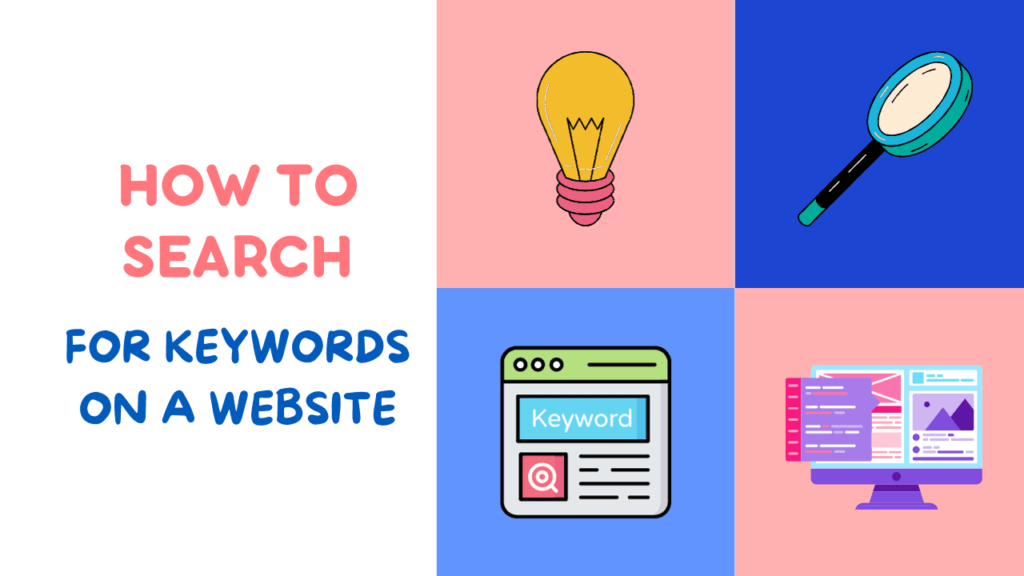Making Money from Blogging is one of the Practical concepts. Through Blogging, you will have a lot of scope to be one of the independent people in your life. Blogging for Money is possible for everyone passionate about Blogging and article writing. So, in this tutorial, we will guide you on How to Start a Blog for Free and Make Money easily.
Blogging and Money are real concepts rather than Theoretical. Anyone with some basic knowledge can start the journey in Blogging. Also, on today’s date, one can start the blog to earn money without investing Money, too. Let’s do what we have to follow to make a blog for free to Make Money Online in all possible ways.
Table of Contents
ToggleDoes one can Start a Blog for Free?
Blogging it’s a free platform. Depending upon the platform, what you are using to host your blog matters. Yes, one can start a blog without a zero investment. But not totally free, too. Because we have to pay for at least for Domain Name to start the blog professionally.
Besides, in most countries, the government itself offers free domain registration. Like in Nepal, one can register the free .com/net/org/info.com.np (.com.np) extension domain for free. So, besides the domain, you can access the tools and themes for free to start a blog.
On another hand, if your aim is just to start a blog, then you can still set it up without zero fees (I mean totally free). For this, you have to make a blog from blogger.com. It’s a free platform to start your blog with free hosting, free themes, and a .blogspot.com extension.
How to Start a Blog for Free and Make Money using Blogger.com
Google owns Blogger.com. It’s one of the complete free platforms to start your primary blog. Here, you can make any type of blog following the guidelines mentioned there. In this tutorial, we will guide you to Make an SEO-friendly blog for free.
Step I – Sign Up for Blogger.com
In this step, you have to create a blogger account using your Gmail Account. Here’s how,
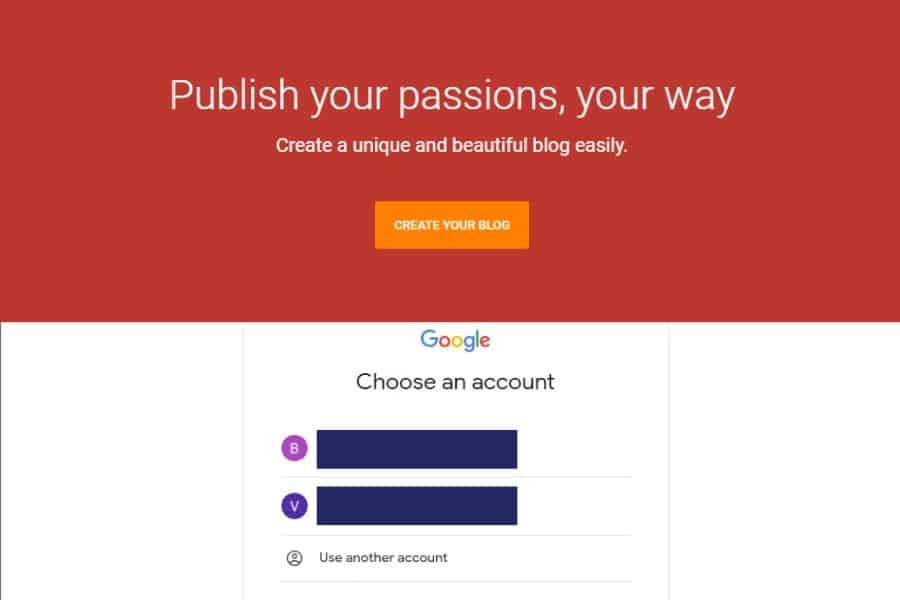
- Visit the blogger.com at first.
- Click on the Create Your Blogtab mentioned on the screen,
- Now choose the Account from the Shown Pop-up on your screen. Here, you have to choose the Specific Gmail account on which you want to create a blog.
- Enter the Password in the next step, and click on Next,
Step 2 – Make your Blog Now
After signing up for the Blogger, you have to make your first blog. For this, you have to keep on continuing the Step I Process. Here, we have created a new Blog,
- On the next page, Enter the Title of your Blog. Here, we have titled ‘Molla Tech Blog’ and click on
- Enter the web address here, and it’s your website address (domain name). Here, we have entered mollatechservice.blogspot.comand then Next.
- Confirm your Display name and then Click on Finish.
- Wait for the Processing, and Now you have signed up for the Blogger.
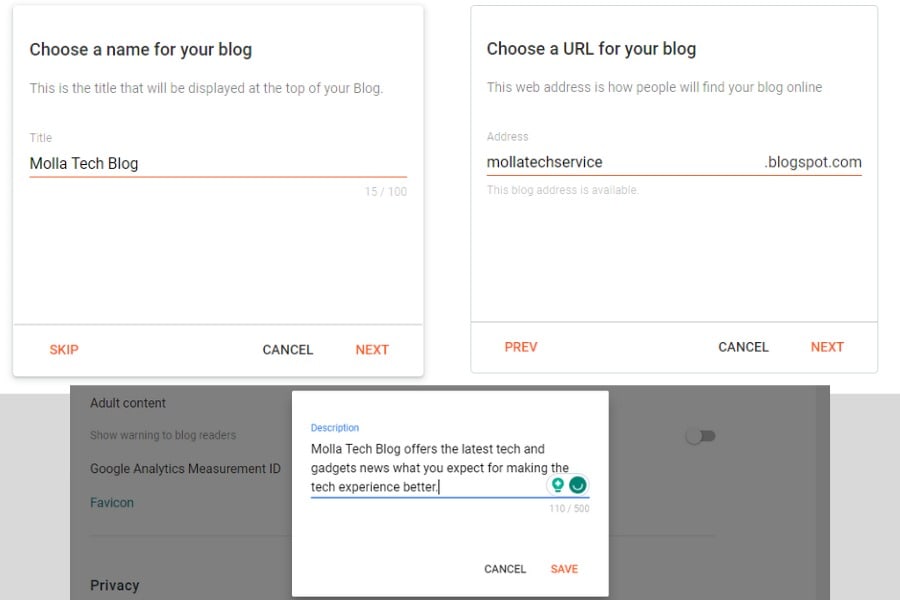
After that, you will be redirected to the Dashboard of the Blogger and your Site. Now, from here, you will be able to customize, edit, add pages, add posts, and manage all easily. Now, you have to create some changes before starting to create new Posts.
Step 3 – Customize the Blog
In this step, you have to customize your blog settings, themes, and many more. Here, it’s important to apply the Proper SEO Settings, which is most important.
- Go to Settings from the left-side Navigation. It will show the different options to set up and customize.
Customize the Settings under the Basic Category. Here, you can change the name and Description of your blog.
Description: Enter the Blog Description there. Here, you have to enter the Short Introduction about the blog, including your target keyword.
Language: Set the language as it is or English.
Favicon: Here, you have to add the New Logo of your blog with a resolution of 500×500 Pixels.
- After setting all on the section, you can customize the Formatting
Time Zone: Set the timezone based on your Location or country where you live for easy.
Date header format: Set how the date will be shown in your blog.
- Similarly, in Meta tags, you have to set the custom Site Description, which is most important in Point of SEO.
Enable Search Description there.
After enabling the Search Description, you have to click on Search Description,
Now, enter the Search Description of your Blog. Here, you have to write a short description of your blog as above, including the Targeted Keywords.
Step 4 – Connect Custom Domain
If you want to create a professional blog site then you can also connect the custom domain on it. By connecting the custom domain you will be able to give a better name to your blog post based on the keywords and extension you want.
For this, you just need to have the custom domain name (register it from any registrar by paying it). After registering the custom domain name let’s get back to the Blogger.
Practice I: Adding Custom Domain
Go to the Settings from your blog dashboard.
Scroll down and find the Publishing tab,
Click on Custom Domain, it will open the pop-up on your screen.
Now copy/enter the custom domain name (the domain you have registered for this blog) and then click on Save. Note: you have to enter the domain name with the www. Prefix at first. Like www.mollainfotech.com.
Practice II: Connecting Custom Domain
When you click on Save, it will show that you have to verify your authority to that domain. So, for this, you need to change the DNS of the Domain. Here’s what to do,
- Go to the Dashboard of your domain registrar from where you have registered the domain name.
- Click on the particular domain name there, and then choose DNS Management.
- Under the CNAME, enter the following,
1st Name: www, Destination: ghs.google.com
2nd Name: wgoffgtvh3dm, Destination: gv-rq2fj2cne6s3g5.dv.googlehosted.com
(Based on your blog, the 2nd Name and Destination are different. So, you have to copy the exact shown on your screen).
- After entering the records, click on Save and wait for a few hours to be updated.
- Now, come to the Blogger Custom Domain, where we leave at last time.
- Click on Save; if it’s saved, then you are done. If not, then you have to try it after some time.
Besides, for more help, you have to Click on the Support Page Link given there; it will redirect you to the next page.
Step 5 – Start a New Post
After setting up all the Major Settings and SEO, you have to start creating your first blog post.
- Go to the Navigation and click on + NEW POST, shown just below your blog name.
- Now, Enter the Title of your Blog post in the Title section and Start writing the blog post or copy from the Word Processing to here.
- After that, set the Label(It’s a category of the blog post) and the Custom Permalink.
- Enter the short Description of the blog post (based on your blog topic) and insert the pictures, links, and other information based on your requirements.
- Confirm all the things there and click on Publish to publish your blog post.
That’s how you can start to publish your blog post on your free blog.
Step 6 – Connecting the Site to Google AdSense
This is the last step that covers our aim and what we are working for. After creating a blog post and getting a decent number of visitors from the Search engine, you can connect your site to Google AdSense to make Money.
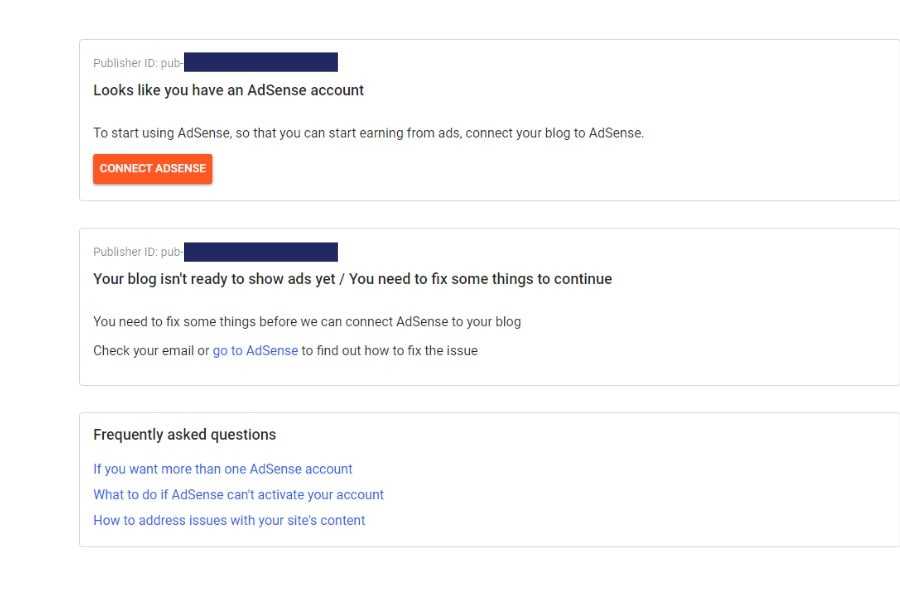
- Go to the Navigation and click on the Earnings tab,
- Now click on CONNECT ADSENSE,
- Set up for the AdSense Verification and wait for the site to be Verified from the Google AdSense.
So, based on your requirements, you will be able to customize your Blog in Blogger. That’s all how you can Start a blog for Free and Make Money Online. Also, you will be able to connect your Blogger site to AdSense easily after getting a decent number of Traffic.
Conclusion of How to start a blog for free and make Money online
Making Money from a blog is a fact rather than Theoretical. Here, we have mentioned the complete guide on How to start a blog for free and make money online easily. For this, we have included the steps that need to be followed to make the site from the Blogger.com site and connect the site to AdSense.
Also, read How to Get AdSense Approval for Your Website 2023